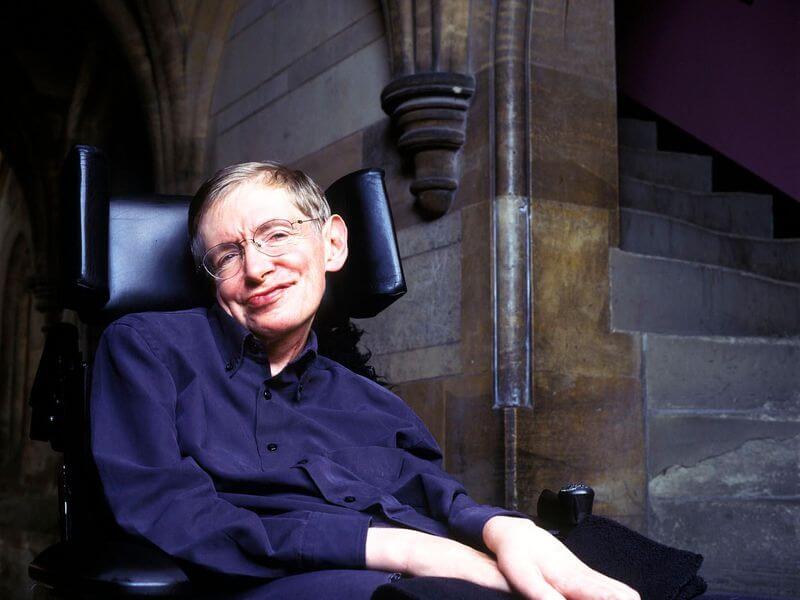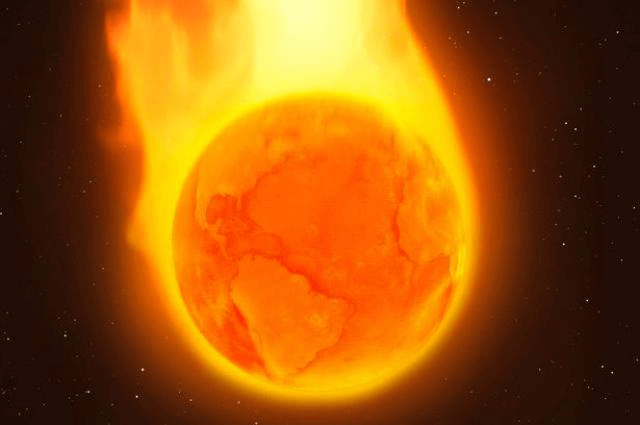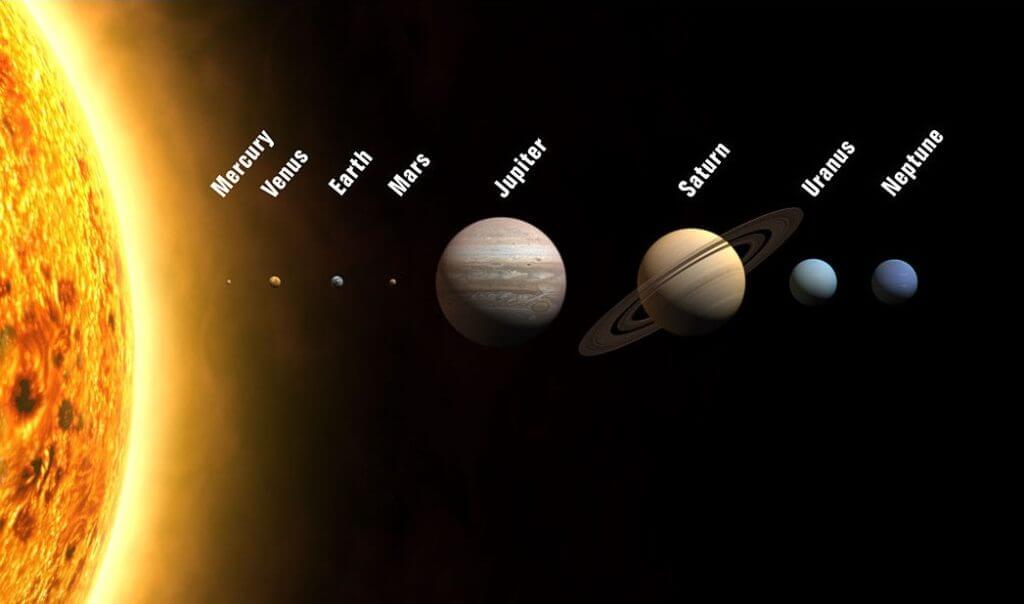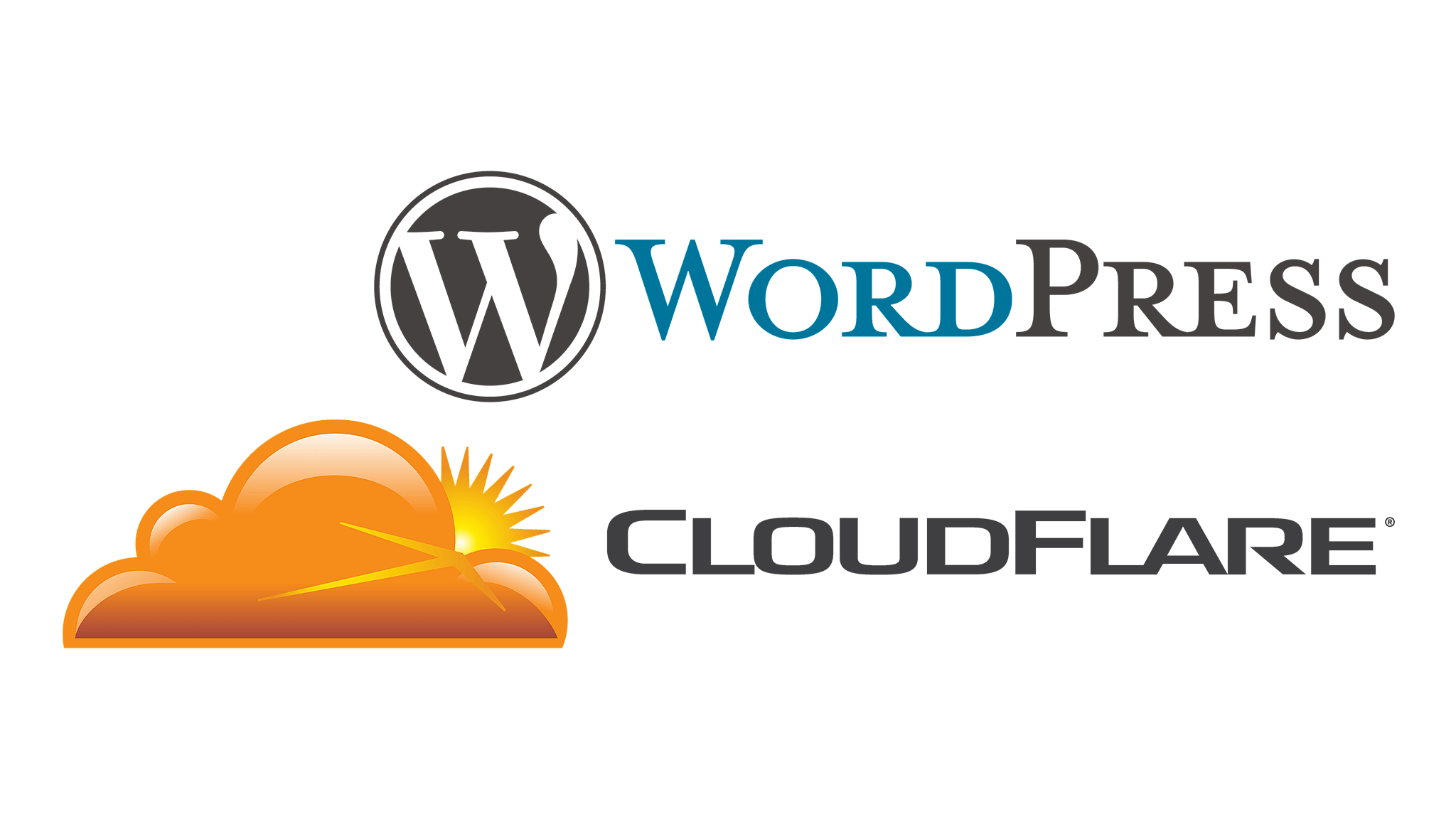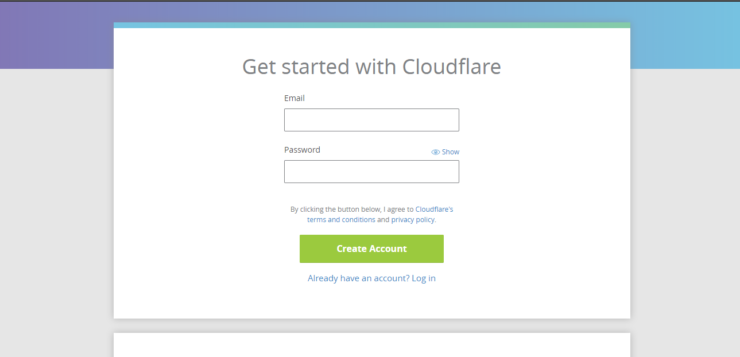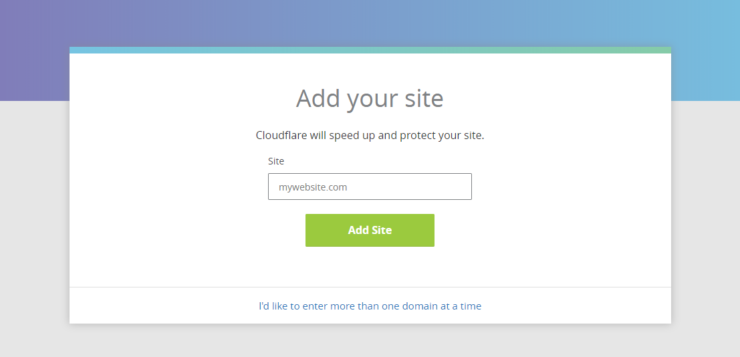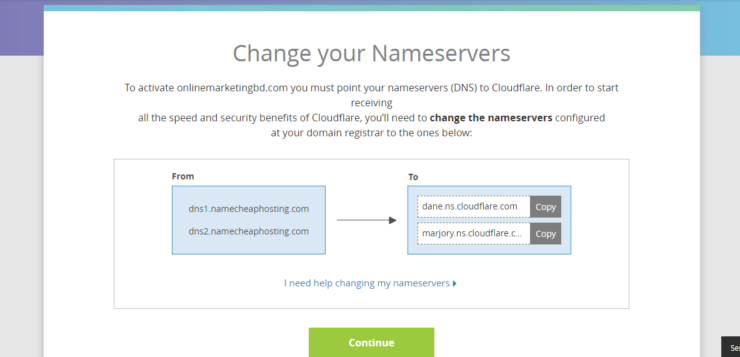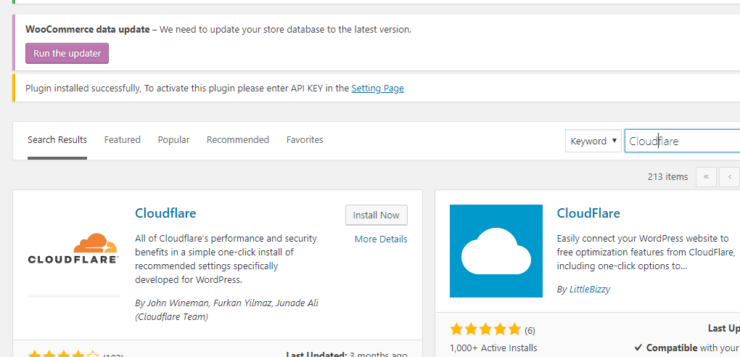by Admin | Mar 28, 2018 | Tech News
What is the Real Story of ‘BFF’ Post on Facebook
Facebook is in danger of spreading false news and data being inconvenient. Concerns about personal secrets between Facebook users are increasing. In the meantime, a fake report called ‘BFF’ on the Facebook platform has been spreading. Actually, this post is fake and Misleading. BFF’ cheating post is only to fool Facebook users. Being told to write a BFF in the comments in a fake post to know whether your Facebook account is secure or not. If the text ‘BFF’ is being colored with green color, it means that your account is secure, on the other hand, if the text become red, that means your FB account is not secure.
These posts say that BFF has newly discovered Zuckerberg. Is your Facebook ID safe? Then write in the comment BFF If your writing is green, then your ID is safe. If not, quickly change the password. This post is being posted by Mark Zuckerberg. Many people are sharing this type of post without knowing the reality.
Facebook has a statement on this issue. They said that this is a fake post. In the comments, a Mim spread on Facebook claiming to secure a Facebook account by writing BFF. This is not true. BFF will see text effect animation so that two hands are coming together.
No information was published by Facebook on the issue of BFF to check the account. In fact, Facebook emphasizes certain words in different languages. When typing in words or comments on Facebook, different types of colors and animations are shown for each word. In addition to ‘BFF’ in English, ‘congratulations’ the text is seen to be colorful and shows the balloon on the click.
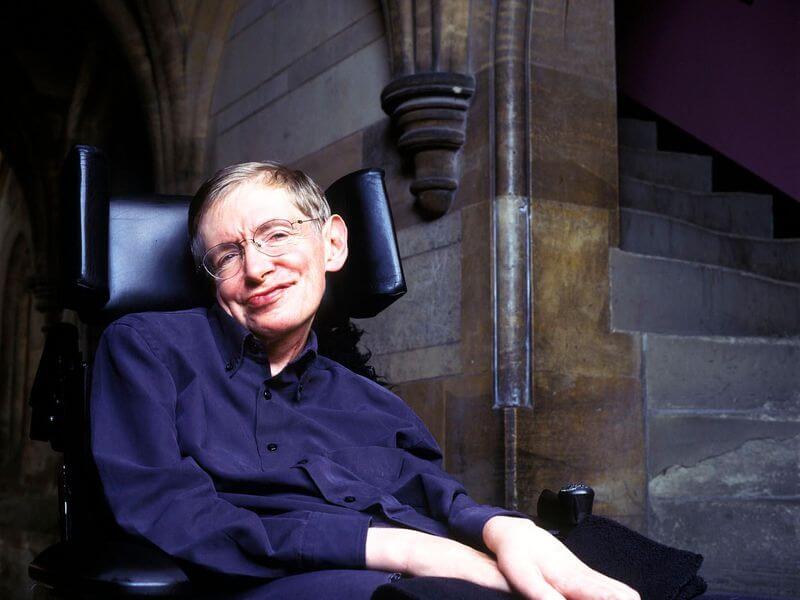
by Admin | Mar 27, 2018 | Draft, Tech News
Stephen Hawking’s Horrific 5 Predictions on The World
Famous physicist Stephen Hawking has predicted some of the terrible things about how human civilization will face destruction. He died on Wednesday at 76 years of age. From artificial intelligence to nuclear war, many issues have created the risk of human civilization. He should be careful about the prophecies he has made about some of these issues. Cambridge News has made a list of the top 5 predictions stated by Hawking.
We have find out his 5 predictions:
1. Earth May Turn Into A Ball Of Fire and Destroy
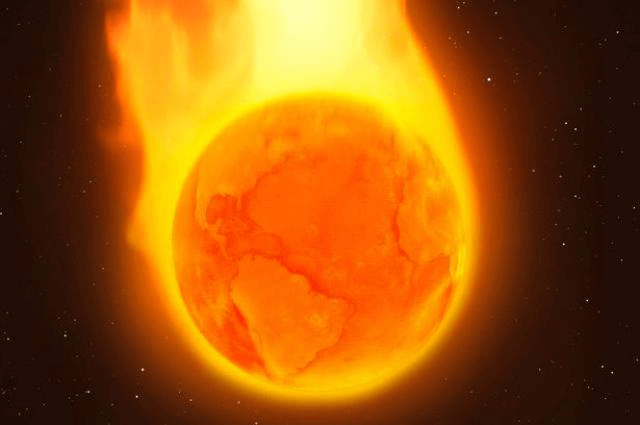
Earth May Turn Into A Ball Of Fire and Destroy
Hawking said in his view of the possible reason for the destruction of the earth, “We will all die in less than 600 years. Because, people will grow on earth and we will need the amount of energy that will cause the whole world to become red. ‘That means the earth will become a ball of fire. He gave this theory to the Tencent We Summit in Beijing last November. Scientists from different countries of the world presented their findings in that conference. Hawking said that by the year 2600, the shoulders of the people of the world will meetup the others. The electricity that they need, the world will become red. To protect the world, we have to take ideas from the American TV series ‘Star Trek’. we need to find a place quickly Wherever no one has gone, and need to develop the communication technology at the speed of light.
2. Artificial Intelligent Robot Will Occupy The World

Image: Pixabay
Surely you have seen the movie ‘Terminator’? This year, Professor Hawking said that the artificial intelligent will overcome the people-that is the danger. In an interview with Wired magazine, Hawking said, “We should keep on moving forward in the development of artificial intelligence, so it should be remembered that they are dangerous.” He also said, “I am afraid they will really turn people away. If people can create a computer virus, someone may create artificial intelligence that will remove the creator. It will be another form of life and will be able to overtake people from intellectual perspective. ‘
3. Earth will be destroyed by nuclear bombs and human aggression

Earth will be destroyed by nuclear bombs and human aggression
Earth will be destroyed by nuclear bombs and human aggression predicted by Stephen Hawking. At present, many countries in the world have nuclear weapons. War may be fixed at any time. In an interview given to the BBC on the 75th birthday, he said that greed and aggression were created within the people. There is a huge sign of collision. Arms and warfare can cause massive damage to the earth. To see the dream of sustaining human civilization, you have to set up an independent colony in space. The threat of atomic war is being created Stated by Stephen Hawking
4. Stephen Hawking Urged For Rapid Technology Innovation For Living In Another Planet
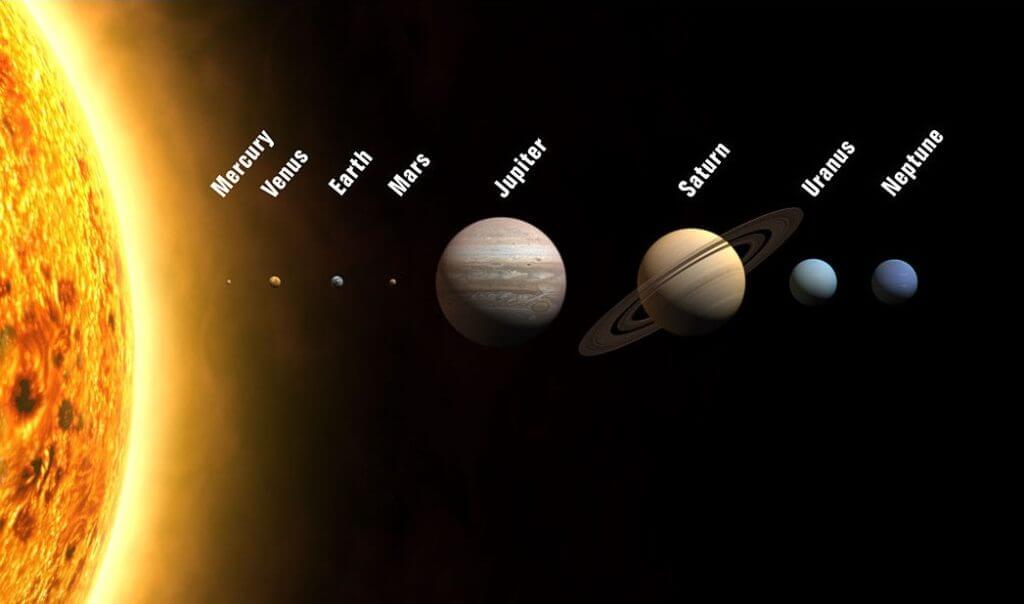
Stephen Hawking Urged For Rapid Technology Innovation For Living In Another Planet
The other planet will have to find places fast
In order to prevent the extinction of human beings in the world, there is absolutely no need to look for technology capability. Especially in the environment for creating other living conditions and developing technical systems. Otherwise, people will become extinct in climate change, more population and epidemic.
5. Criticism on Donald Trump by Stephen Hawking

Criticism on Donald Trump by Stephen Hawking
Stephen Hawking has a critical comment on the President of the United States. When the trump was inadequate to sign the climate change agreement in Paris, the most vocal was Hawking. At the conference, the importance of removing the risks of climate change in the world is important. In July, Hawking said to the BBC that the decision of the trump to move from the climate agreement will push the world to the edge of destruction. He warned, “The climate will change Earth like the planet Venus, where the temperature will reach 250 degrees, there will be sulfur rain. One of the biggest dangers in our face is climate change. We can prevent this danger if we take action. ”
Criticizing the trump, Hawking said that the tramping away from the climate deal is harming our beautiful environment, destroying our natural environment

by Admin | Mar 24, 2018 | Tech News
What are the Top 10 New Features in WhatsApp 2018
WhatsApp is updating the latest features for its user. Whatsapp has brought in some major updates this year. Of these, there are several important features, including Android payments, data retrieval etc.

Let’s learn about some new and important changes to WhatsApp:
Android Payments: Now WhatsApp comes with the benefit of online payment. After a few days of discussion and experimentation, the Android and IS platforms together have opened the payments feature in Facebook-owned WhatsApp
Delete Option: WhatsApp has launched a special feature to allow users to delete the message after sending. To use this feature, you must press the delete button to remove the message. Earlier, there was an opportunity to remove it until the maximum seven minutes of sending the message, but the new update has been extended to 68 minutes by this time.
Whatsapp Group Description: There is a special update to make WhatsApp Group alive now. Through this feature, many people can be contacted at one place. Realizing the importance of the group, WhatsApp brings the group feature. As a result, the user can write about 500 characters describing this group. Now every group member can add or modify group descriptions. Who will add a group description, other members will get a notification with his name.
Group video call: WhatsApp calls now easier than the past. To improve this experience, WhatsApp has brought the benefits of group video calls. You can easily make a group video call by adding more than one person to any video call.

What are the Top 10 New Features in WhatsApp 2018a
WhatsApp for Business: WhatsApp has recently bought an app called ‘WhatsApp for Business’. Using this app, a businessman or organization can contact their customer and stay on the WhatsApp platform. It has the advantage of Quick reply, Greeting Message, Away Message beside having a verified business profile.
Voice-to-video calling: WhatsApp users can now be added to the video call during the voice call. You will get a hidden switch in this new feature, which can be used to switch from voice to video call. However, the video will not be launched. Both of them have to be allowed to do so.
WhatsApp in Apple Carplay: Whatsapp platform has been associated with Apple Carplay technology. As a result, iPhone and iPad users will receive push notifications and they can communicate with their contacts on their mobile devices.
YouTube with WhatsApp: Now you can watch YouTube videos in WhatsApp chat window. YouTube has been associated with WhatsApp. Now just click on the YouTube link in the chat window and watch the video in the same window. The video undo size also has the advantage of small-scale.
Changes in WhatsApp Design: Users can have some changes in WhatsApp on their smartphone if they want. Its Adaptive Icon feature is part of the Android Orio operating system and WhatsApp supports it. It can be changed using the new icon.
Location sharing Feature in Whatsapp: Live location sharing feature has been added to WhatsApp in this update. This allows users to share their location information with others in real time. To share a live location, go to the Location tab. It can also be used for group or personal contact. The user profile on the map will see the person in the user’s contact list.
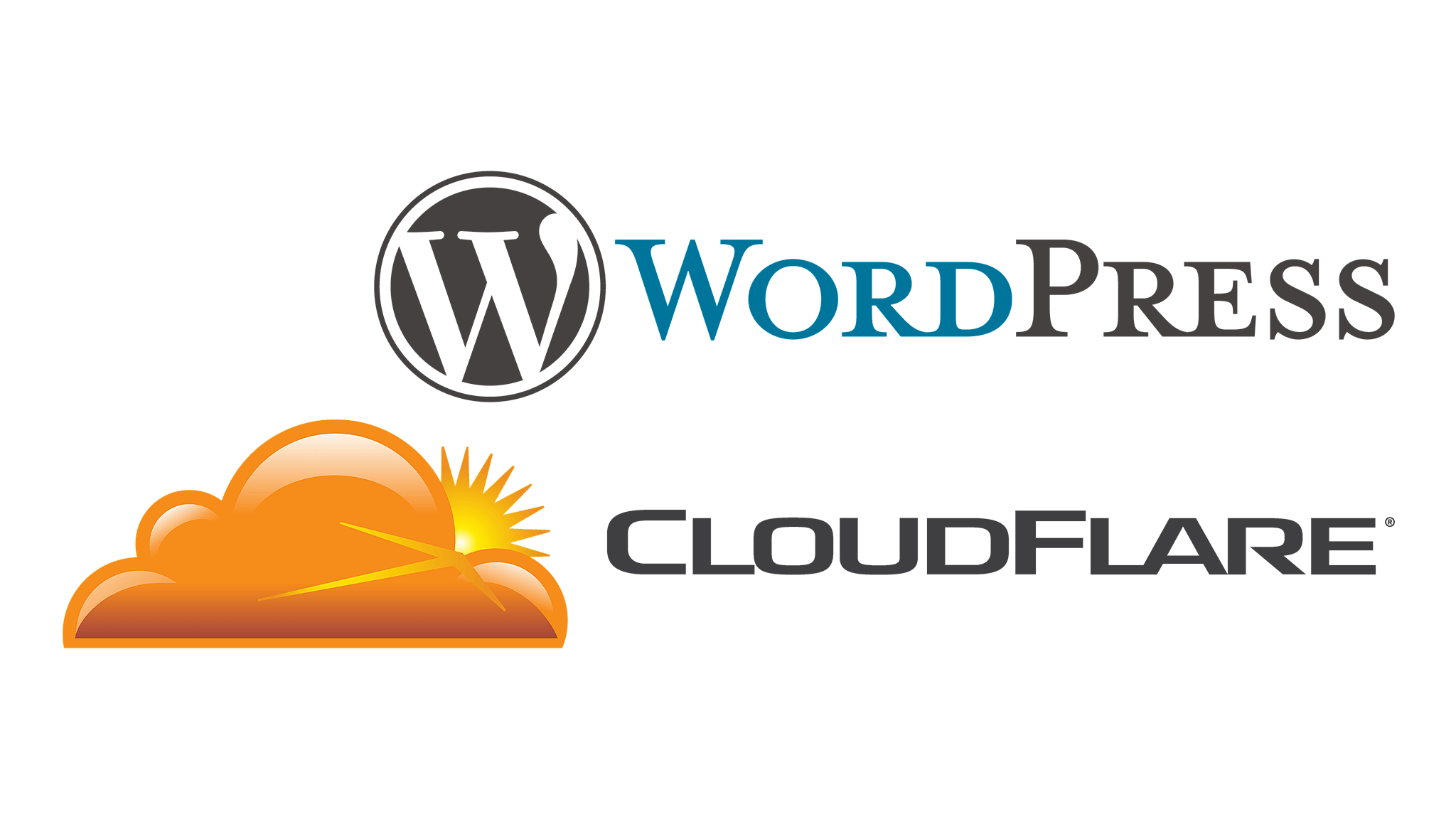
by Admin | Mar 23, 2018 | On Page SEO
How to Setup CloudFlare Free CDN in WordPress site!

What is the CloudFlare CDN
In the last article, we talk about How does CDN increase the performance of your site?If you want to learn online marketing especially SEO(Search Engine Optimization) you must know how does CDN benefits to your website. if you have missed the article, then just click on the link.
In this you will see how to setup CloudFlare CDN for your WordPress site. Before dipping the entire process, you need to know what you need to know before.
Firstly; Of course, your domain name registrar must have access to the control panel, because you have to point your domain to the CloudFlare name server. That is, when the visitor’s request for your website, CloudFlare can serve the visitor through the CDN service.
Secondly; You must have access to the WordPress control panel. If you have these two accesses, then let’s start the rest of the process …
Step 1 – Create CloudFlare Account:
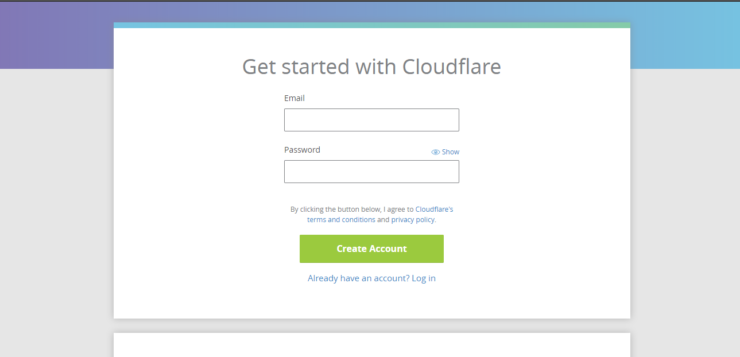
Create CloudFlare Account
At first, you have to go to the Official CloudFlare website and need to create an account. At the top right of the site, you will see a sign-up button, which you need to click on a sign-up form, and by filing it sign up the account. It is easy to sign up here, just entering the mail address and password. If you already have an account made in CloudFlare, then just skip this step.
Step 2 – Adding Domain to CloudFlare
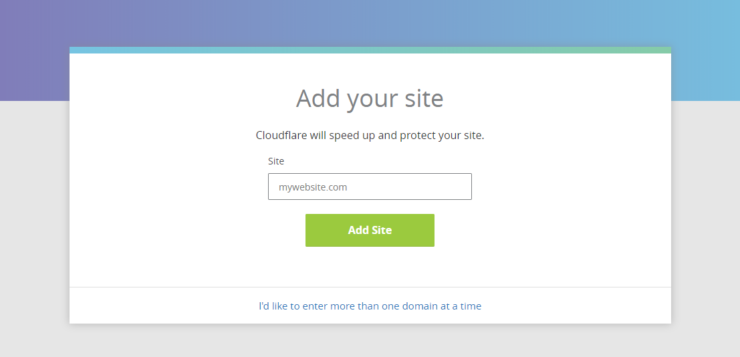
Adding Domain to CloudFlare
With an email password entered, you will be requested to add a domain to your account. Now you have to enter your website domain in the blank room below and click the scan DNS record button. After clicking here, it may take a few minutes to scan the DNS record, so be patient.
Step 3 – Checking DNS records At CloudFlare

Checking DNS records
After the above-mentioned scan process has been completed, you will see the scanned report of the third step of your domain. You can enable or disable CloudFlare in different sub-domains. I prefer to enable CloudFlare for your naked domain name and for the WWW sub-domain. This will also work for both naked and un-naked www. domain. Once the domain is selected, click the continue button.
Step 4 – Points your domain to the CloudFlare name server
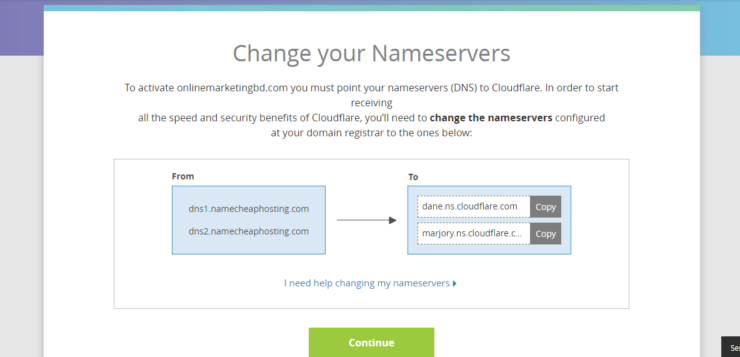
Points your domain to the CloudFlare name server
After selecting the step above, you will be asked to select a CloudFlare Plan. You choose the free plan and click the Continental button.
Now you will be given the CloudFlare Nameserver, login to your domain registrar control panel, and replace your domain name server with the CloudFlare name server. Note that the control panels of different domain providers are different here. If you do not understand how to change the name server, contact your domain provider or tell me your problem by commenting down. And once again, click the continue button.
50% of your work is finished, now you just need to configure your WordPress site, and it will end all tasks.
Step 5 – Configure CloudFlare WordPress
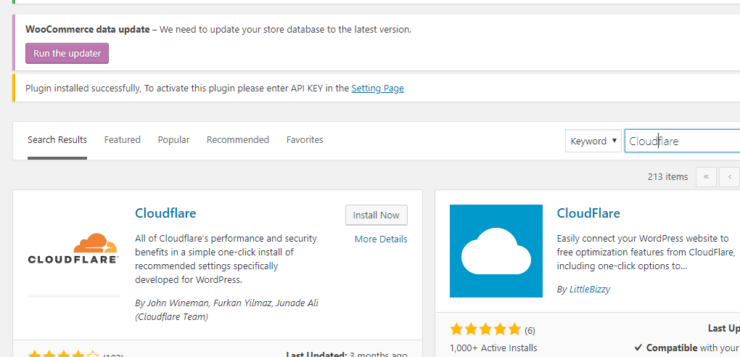
Configure CloudFlare WordPress
Configuring Cloudflare in WordPress is a simple matter because CloudFlare has a dedicated plugin for WordPress. Just log in to your WordPress control panel and install the CloudFlare plugin. When the plugin installation is completed, then the plugin should be configured now. So, from the Plugin list installed, find the CloudFlare plugin and click on the setting option.
Now you will be taken to the CloudFlare login page, where you will be asked for an email address and API key. To get API Key, click on Get your API Key from here button. You will now be taken to the CloudFlare account, where you will find your API key. After getting the API key, and by entering the email address and API key on your WordPress plugin, click the save button.
Now, you will be transferred to the plugin’s original settings page, where you have to click the Apply button from the default setting option.
I would like to recapture you here to enable the automatic cache option. Just click on the Enable button, the setting will be enabled. Your website is now fully ready. Congratulations to you! You can now see a lot of difference in your site’s loading speed.
so you can easily enable CloudFlare CDN for your WordPress website at free of cost. CDN stores your site’s cache in different locations. But if your site keeps getting regular updates or more, then CDN is not good for use. Because, if you update your site, visitors to different locations will see the old version of your site. Anyway, if you have any questions about CDN, you can tweak me down.

by Admin | Mar 22, 2018 | Tech News, Product Reviews
Keep in Mind before Buying a New or Old Laptop or Desktop Computer
Before buying your new or old laptop computer, the most notable thing is why – and for what purpose you need the computer. Many people just buy high-spec computers for the sake of mood. Your work is just for word processing software and you have bought i7 processor and 16gb RAM computer! This is totally foolish decision. Because these configured computer will never work for you, this is nothing but a waste of money.
However, old laptops or computers not for everyone. Many people think of purchasing old laptops or computers in order to buy a better configured computer than a new computer in your budget. But considering some of the issues before buying old laptops can be great experience for your. This article will help you to look at some things when buying an old laptop or desktop computer!
Specification of the Laptop or Desktop
When the first point is your requirement, then you must pay special attention to your laptop Specification. Of course, the laptop should have the ability to run the software you need. Are you trying to make gaming PC, or trying to edit audio-video, or you are buying a laptop to play medias? In that case, the CPU, GPU, RAM, and storage should be kept in mind.
Now ask yourself, if you want to buy the old laptop, that is able to meet your needs, if the answer is yes, then you will look at the next steps. If the answer is not, then there you must arrange a lot of money in search of the better specification. Moreover, before buying the old laptop, it should be seen online review, what is the experience of the people after the long-term in that model laptop.
Laptop processor, as well as checking RAM, another important thing that needs to be checked, and that is power. What is the current condition of the old laptop battery, if the battery needs to be changed, how much the cost can be with AC adapter, and how the laptop was used before, these issues should also be conceived. If you want to buy laptops especially for portability, then the battery is another main factor. if there is no need for portability then you can buy a desktop computer, it does not matter!
Do a Physical Checkup of your Laptop or Desktop Computer
After meeting your need of hardware and hardware specification, you will have to physically check the old laptop, it’s like a medical checkup. First of all, check whether the laptop’s body is fine, whether it is broken in the frame or not.
Checking the screen after checking the body is the most important checkup. Take a look at whether the screen is blurred or fluttering, check the brightness level, and see if there is a bad pixel on the screen. I would recommend watching the video viewing angle.
After that check, the keyboard, check whether the track pads are working properly, you maybe using the mouse, although it is still necessary to check. If you have bought a laptop specifically for writing, there must be no dead key, because your portability will become dense when carrying an extra keyboard. Check all the ports, check whether it is working properly if you have USB port, VGA port, HDMI port, Ethernet port, and CD / DVD ROM. Of course do not forget to check WiFi and Bluetooth. Check out webcam, speaker a little better, if you need to watch a live video chat on the laptop, check out what quality is coming out, check whether the built-in Mike is working on.
Is’t it better to Buy a New Laptop than the old?

Keep in Mind before Buying a New or Old Laptop or Desktop Computer
Keeping your requirements beside, I always recommend it, first of all, see whether your budget can make a new computer. If you have a new computer, then refrain from purchasing old computers, it will get you rid of many pains. Old laptops have special problems with battery, and if the previous user does not have the charging bike properly, certainly the laptop battery has been twelve times so much!
Before choosing laptops, please do research carefully. Please compare the specification side by side. Take a look at what is offering in a new laptop and budget, and you get more from the old laptop. As I said before, of course you have to think about the new one. Of course, keep in mind that if the old system is to be bought, then it is necessary to upgrade as little as possible. Many people suddenly buy a laptop, but after that the battery needs to be changed, to put the SSD or to raise the RAM, do not worry about them. Of course, before upgrading the old laptop and buying it, see if the laptop is suitable for this price! Of course, new ideas before!
Finally, I would recommend that if you buy old laptop from your friend or family, then definitely use it for a while to test. Then, if everything is okay, then pay the money and take the system completely. The only goal of this article is to buy an old laptop and not be harassed. Hope you buy the old laptop with special focus on the above topics. Once again, if a new computer is possible, it must be new!